Height Requests
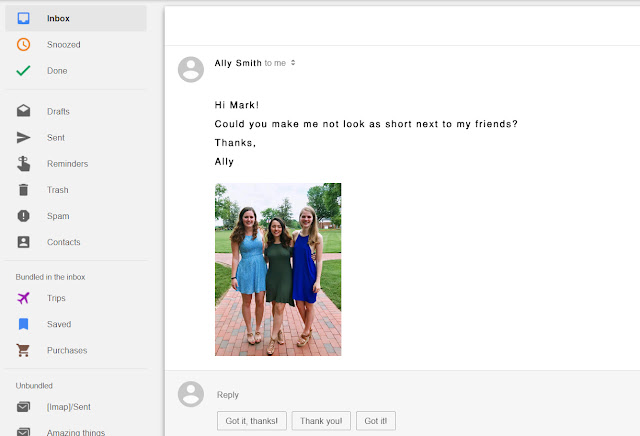
The Email So I received this email the other day: Yes Ally, I absolutely can. The Transformation First, we will need to start with the Quick Select tool. We will only need to select her dress and above. From here, just Ctrl-C the selection, make a new layer, and paste the selection into the new layer. Resize to make slightly larger. Because the resized dress did not immediately blend with the lower layer, I needed to use the Smudge Tool to blend the two dress layers. I also needed to mask her arms and replace them with differently positioned arms that made her new height seem a bit more "natural." I covered them with arms from a stock photo. The Final Result While this is obviously not a serious edit, it actually didn't turn out too terribly. Of course, there can still be much more improvement that can be done with more time and experience. Such elements for improvement include more consistent skin tones, more proportional arms and legs, et...




